Demystifying Bits: A Comprehensive Guide to Understanding Bit Formation Inside Computers
Understanding the bit formation inside a computer is fundamental to comprehending how computers process information at the most basic level. Let’s break it down comprehensively in an article:
In the realm of computing, bits serve as the cornerstone of digital information. A bit, short for binary digit, represents the smallest unit of data in a computer system. Understanding how bits are formed and manipulated is essential for unraveling the mysteries of digital computing. In this comprehensive guide, we will delve deep into the intricate world of bits, exploring their formation, representation, and significance in modern computing.
What is a Bit?
At its core, a bit is a fundamental unit of information in computing that can exist in one of two states: 0 or 1. These states correspond to the binary numeral system, where 0 represents the absence of a signal, and 1 represents the presence of a signal. Think of a bit as a tiny switch that can be either off (0) or on (1).
Bit Formation:
Physical Representation:
At the physical level, bits are represented using various mechanisms, such as voltage levels, magnetic orientations, or optical states. For example, in electronic circuits, bits can be represented by different voltage levels—low voltage for 0 and high voltage for 1.
In digital systems, logic signal voltage levels are a common physical representation for bits. Let’s explore this representation in detail:
Logic Signal Voltage Levels:
High Voltage (1): A high voltage level represents the logical state of 1. It indicates the presence of a signal or electrical potential that corresponds to the logical value of 1. The specific voltage threshold for defining a high level depends on the technology and standards used in the system. In many cases, a voltage close to the supply voltage (Vcc) is used to represent a logical 1.
Low Voltage (0): Conversely, a low voltage level represents the logical state of 0. It indicates the absence of a signal or a lower electrical potential relative to the high voltage level. Similar to high voltage, the specific voltage threshold for defining a low level varies depending on the system, often close to the ground reference voltage (GND) or 0 volts.
Advantages of voltage levels :
Noise Immunity: Using distinct voltage levels for logic signals enhances noise immunity in digital systems. By establishing clear voltage thresholds for interpreting high and low levels, digital circuits can distinguish between valid signals and noise or interference, reducing the likelihood of errors in data transmission and processing.
Compatibility: Logic signal voltage levels are compatible with a wide range of digital devices and technologies, enabling interoperability and integration across different platforms. Standardized voltage specifications ensure that digital components from various manufacturers can communicate effectively, facilitating the development of complex digital systems and networks.
Logic signal voltage levels serve as a robust and versatile physical representation for bits in digital systems. By leveraging distinct voltage levels to encode binary information, digital devices can perform reliable and efficient data processing operations. Whether in integrated circuits, communication protocols, or computing infrastructure, the use of logic signal voltage levels enables the seamless exchange and manipulation of digital data, underpinning the foundation of modern computing and electronics.
Magnetic Orientations:
Magnetic orientations as a physical representation for bits involve using the magnetic properties of materials to store and manipulate binary information. Let’s explore this representation in detail:
Magnetic Domains: Magnetic materials consist of tiny regions called magnetic domains, where the magnetic moments of atoms or molecules align in a particular direction. These domains can exhibit different magnetic orientations, such as north-south (up) or south-north (down), depending on the alignment of their magnetic moments.
Magnetic Field: Applying an external magnetic field to a magnetic material can influence the orientation of its magnetic domains. By aligning the magnetic moments within the material, the external field can induce a specific magnetic orientation, effectively magnetizing the material in a particular direction.
Magnetic States: In digital systems, magnetic orientations are used to represent binary states—typically, one orientation (e.g., up) represents a logical 1, while the opposite orientation (e.g., down) represents a logical 0. These magnetic states can be detected and manipulated using magnetic sensors or read/write heads, enabling the storage and retrieval of binary data.
Advantages of Magnetic Orientations:
Non-Volatile Storage: Magnetic storage technologies offer non-volatile storage capabilities, meaning data remains intact even when power is removed. This property makes magnetic storage ideal for long-term data retention and archival purposes, as well as for applications requiring persistent storage of critical information.
High Density: Magnetic storage media can achieve high data storage densities, allowing large amounts of information to be stored in a relatively small physical space. Advances in magnetic recording techniques, such as perpendicular recording and shingled magnetic recording, have enabled significant increases in storage capacity over the years.
Challenges of Magnetic Orientations:
Magnetic Interference:
Magnetic storage systems are susceptible to external magnetic interference, which can corrupt stored data or disrupt data access operations. Shielding techniques and error correction mechanisms are employed to mitigate the effects of magnetic interference and ensure data integrity.
Limited Write Endurance:
Magnetic memory devices, particularly those based on certain magnetic materials, may have limited write endurance compared to other non-volatile memory technologies like NAND flash. Excessive write operations can degrade the magnetic properties of the material over time, affecting the device’s reliability and longevity.
Magnetic orientations serve as a powerful physical representation for bits in digital systems, enabling the storage, retrieval, and manipulation of binary information in various applications. Whether in magnetic storage media or magnetic memory devices, the ability to encode binary data using magnetic properties has revolutionized the field of data storage and contributed to the advancement of modern computing and electronics.
Optical States :
In digital systems, optical states refer to the different states of light polarization or intensity that can be used to represent binary information. Optical states offer a unique physical representation for bits and find applications in various fields, including optical communication, data storage, and sensing.
How Optical States Work:
Light Polarization: Light polarization refers to the orientation of the electric field vector of a light wave as it propagates through space. Light waves can be polarized horizontally, vertically, diagonally, or circularly, depending on the orientation of the electric field.
Intensity Modulation: In addition to polarization, the intensity of light can also be modulated to represent binary information. By varying the intensity of light pulses, it’s possible to encode binary 1s and 0s. High intensity may represent a logical 1, while low intensity represents a logical 0.
Applications of Optical States:
Optical Communication: Optical states are widely used in optical communication systems, such as fiber-optic networks. In optical communication, light pulses carry digital information over long distances through optical fibers. Different optical states, such as light polarization or intensity levels, can represent binary digits (bits) within these light pulses.
Data Storage: Optical states play a crucial role in optical data storage technologies, such as CDs (Compact Discs), DVDs (Digital Versatile Discs), and Blu-ray discs. These storage media utilize variations in light reflection or transmission to encode binary data. By altering the optical properties of specific regions on the disc surface, digital information can be stored and retrieved.
Sensing and Imaging: Optical states are also used in sensing and imaging applications, where changes in light polarization or intensity are detected and analyzed to gather information about the surrounding environment. Polarization-sensitive sensors and cameras can detect polarization patterns or variations in light intensity to capture images or perform measurements.
Advantages of Optical States:
High Bandwidth: Optical communication systems offer high data transmission rates and bandwidth compared to traditional electrical communication. This is because light signals can carry large amounts of information over optical fibers with minimal signal degradation.
Non-contact Operation: Optical systems enable non-contact operation, making them suitable for applications where physical contact may be impractical or undesirable. Optical sensors and imaging devices can capture information remotely without the need for direct physical interaction.
Low Interference: Optical signals are less susceptible to electromagnetic interference (EMI) and noise compared to electrical signals. This makes optical communication systems more robust and reliable in environments with high levels of electromagnetic interference.
Optical states provide a versatile and efficient means of representing binary information in digital systems. Whether in optical communication networks, data storage technologies, or sensing applications, optical states offer advantages such as high bandwidth, non-contact operation, and low interference. By harnessing the properties of light, optical systems continue to drive innovation in various fields, contributing to the advancement of modern technology and communications.
Binary Encoding:
Internally, computers use binary encoding to represent data. Each bit position in a binary number corresponds to a power of 2. For instance, in the binary number 1101, the first bit from the right represents 2^0 (1), the second bit represents 2^1 (2), the third bit represents 2^2 (4), and so on.
Binary Encoding and Power of 2 Representation:
Binary Encoding: Computers internally represent data using binary encoding, which consists of using only two symbols: 0 and 1. Each binary digit, or bit, represents a specific power of 2.
Power of 2 Representation: In a binary number, each bit position corresponds to a power of 2. The rightmost bit represents 2^0 (1), the next bit to the left represents 2^1 (2), the next represents 2^2 (4), and so on. This pattern continues with each successive bit position representing a higher power of 2.
Example: Binary Number 1101
Binary Number: 1101
This binary number consists of four bits: 1, 1, 0, and 1.
From right to left, the bit positions are 2^0, 2^1, 2^2, and 2^3.
Power of 2 Representation:
The rightmost bit (1) represents 2^0 = 1.
The second bit from the right (1) represents 2^1 = 2.
The third bit from the right (0) represents 2^2 = 4.
The leftmost bit (1) represents 2^3 = 8.
Calculation:
To calculate the decimal value represented by the binary number 1101, we sum the values corresponding to each set bit position:
(1 * 2^0) + (1 * 2^1) + (0 * 2^2) + (1 * 2^3) = 1 + 2 + 0 + 8 = 11
In summary, computers use binary encoding to represent data internally, where each bit position in a binary number corresponds to a power of 2. This allows for the representation of numbers, characters, and other data types using combinations of binary digits. Understanding the power of 2 representation helps in interpreting binary numbers and performing conversions between binary and decimal formats.

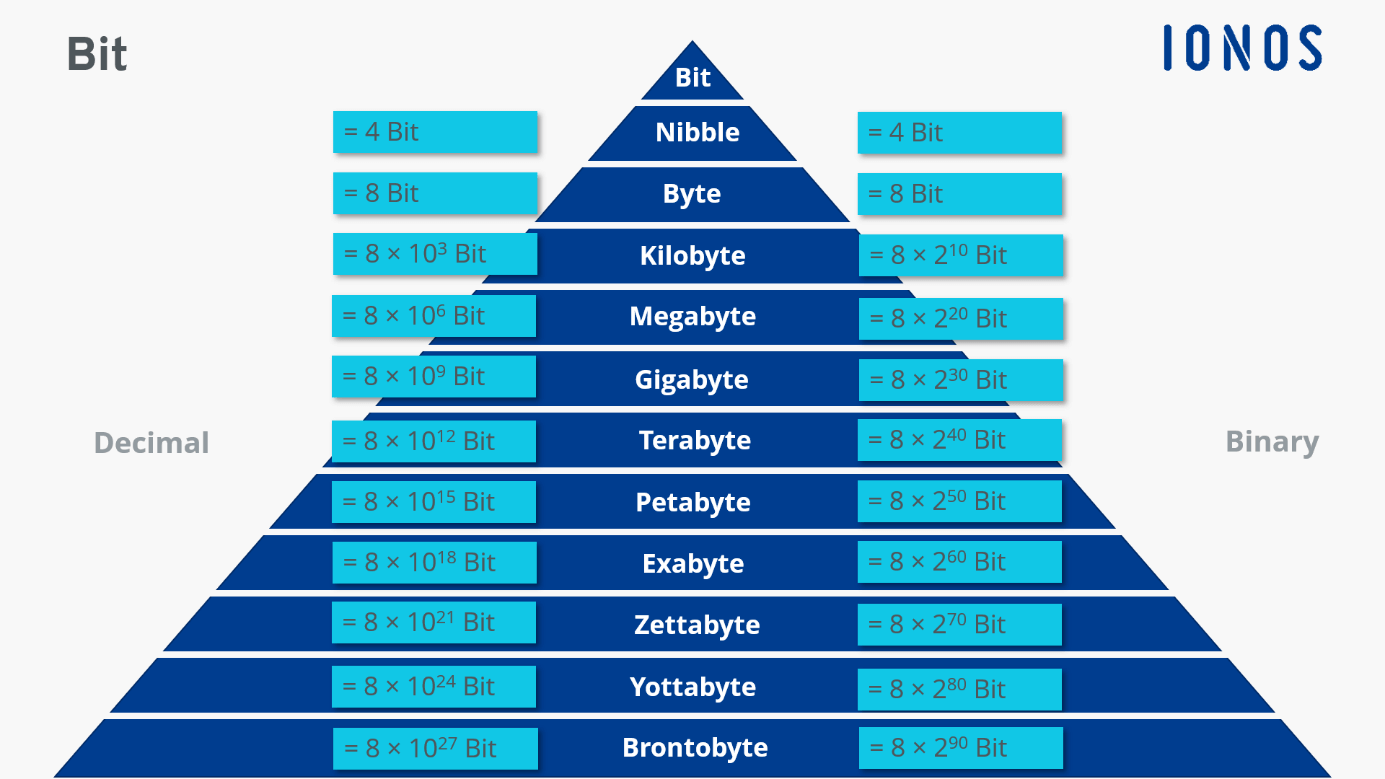
0 Comments